User roles & permissions
User roles and permissions have been fixed AND improved!
You may have previously experienced some confusion with your custom roles. All users would see all product elements, regardless of their permissions and they would receive an “insufficient scope” error message when attempting to take actions that they didn’t have permissions for.
We have now made two important improvements:
1. For those users that don’t have the permission to perform a certain action, we have removed the visual elements leading to that action within the product. Example: If you don't have the permissions to add a new visit, you will no longer see the “Add” button.
2. We have nested any permissions that have a dependency on another one, beneath the dependent one. Example: In order to delete a visit, you also need to have the permission to edit a visit. Therefore, the “Remove visit” permission is nested below the “Edit visits” permission. So when you toggle on “Remove visit”, “Edit visits” automatically gets toggled on too. See screenshot below.